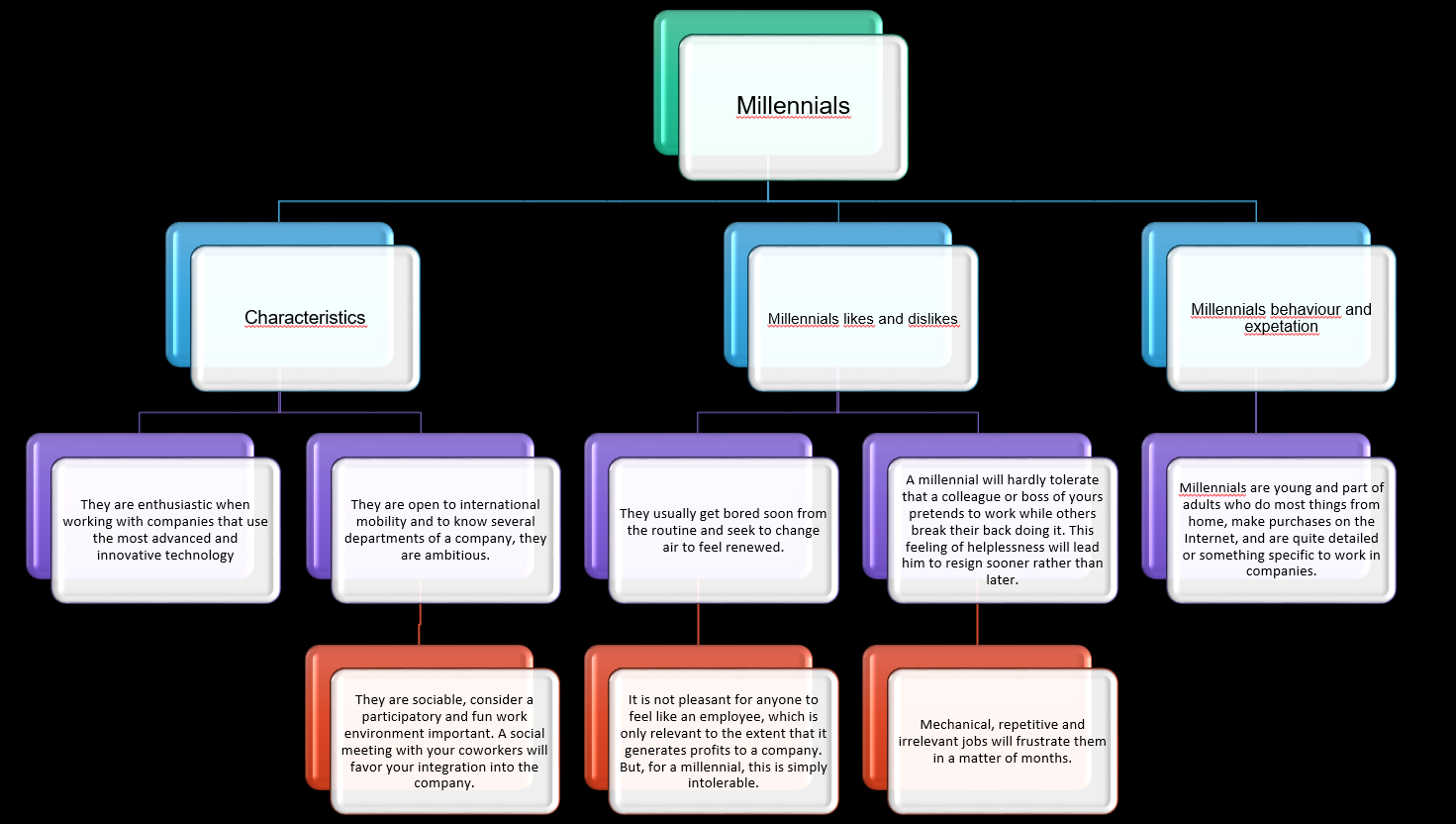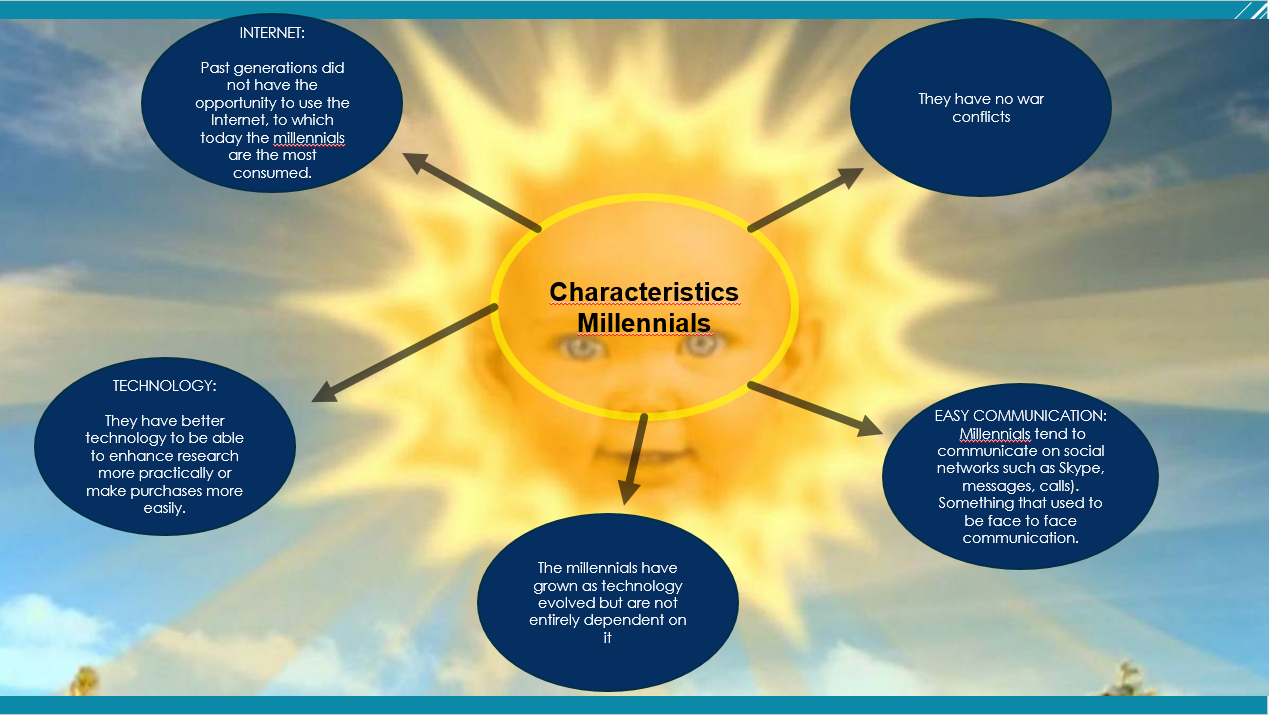Mi Life summarized in Seconds
Yes, I can because your do not?
My life
My name is Heysson Oswaldo Garzo Pérez, I was born on September 23th, 2001.
My parents are Erick Garzo and Saida Pérez. I am a technician in computer science graduated from Bachelor in Computing graduated from Liceo Tecnicas Integrales.
I have traveled to many places in Guatemala, I have tasted the food delicacies of several restaurants. I am currently studying Technician in Networks and Telecommunications at Intecap Centro TIC'S.
I am a confirmation catechist in Parroquia Santa Maria del Tepeyac.
My parents are Erick Garzo and Saida Pérez. I am a technician in computer science graduated from Bachelor in Computing graduated from Liceo Tecnicas Integrales.
I have traveled to many places in Guatemala, I have tasted the food delicacies of several restaurants. I am currently studying Technician in Networks and Telecommunications at Intecap Centro TIC'S.
I am a confirmation catechist in Parroquia Santa Maria del Tepeyac.

My Achievments
Computer Technician
I have the preparation and the correct studies of a computer technician.
Learn MoreFeatures
Education
Academic achievements
These are some achievements that I have achieved with effort, patience and dedication. So there is nothing that is impossible.
Learn More2/05/2019Vocabulary in Class
Vocabulary investigated
E commerce by Cesar and Heysson



This is a small list of 6 small security arguments about electronic commerce and its possible security solutions:
Piracy:
The number of Internet users has increased, as well as the number of people who decide to buy online and that has caused the activities of piracy and phishing to increase.
Solution: work on the integration of security certificates and implement a cybersecurity risk prevention culture.
Intellectual property theft:
Intellectual property is one of those elements that are always at risk of theft and, therefore, require copyright.
Solution: To avoid this threat, it is ideal to audit and patent the contents and sites to reduce the risks.
Disputes with consumers:
No company is exempt from creating a dislike in any consumer, the problem is that this can have negative consequences from the economic perspective.
Solution: to avoid this type of problems, it is ideal to work with clear policies on issues such as reimbursement, charges and shipping.
Problems with inventory and logistics:
Running out of products and not meeting deadlines can encourage the creation of bad experiences that can still have an impact on business numbers.
Solution: To avoid the threat, it is ideal to have professional delivery services and proper stock management.
Complications of customer service:
Calming the customers who arrive with problems and complaints is one of the priority tasks of the companies; When this does not happen, a scenario of "disaster" for the company is also projected.
Solution: Preventing this problem can be easy if you optimize response times, train staff and implement the right tools for the job.
Positioning problems:
The last threat to highlight are the complications that arise when it comes to positioning the online store within the search engines, as you know, there are constant changes in the algorithms of these platforms that can affect the ranking of the pages and the site.
Solution: To solve this conflict, it is advisable to develop a good marketing and SEO strategy, as well as keep an eye on the adjustments suffered by the search engines.
Malware:
Is a software that aims to infiltrate or damage a computer without the consent of its owner. Through this system, you can get the username and password, or even programs that damage the navigation infrastructures and redirect users to fake websites.
Solution:
1. The first and most important advice is to have an antivirus configured to update automatically and on a regular basis.
2. Another important tip is that the user uses high security passwords to avoid dictionary attacks that consist of a method to find a password when trying all the words in the dictionary.
3. For those people who frequently use their mobile device or tablet, it is recommended that they only have applications in well-known stores on their device, such as App Store or Google Play, since these applications guarantee that they do not have malware. Although also, in this type of devices the user can download an antivirus.
Piracy:
The number of Internet users has increased, as well as the number of people who decide to buy online and that has caused the activities of piracy and phishing to increase.
Solution: work on the integration of security certificates and implement a cybersecurity risk prevention culture.
Intellectual property theft:
Intellectual property is one of those elements that are always at risk of theft and, therefore, require copyright.
Solution: To avoid this threat, it is ideal to audit and patent the contents and sites to reduce the risks.
Disputes with consumers:
No company is exempt from creating a dislike in any consumer, the problem is that this can have negative consequences from the economic perspective.
Solution: to avoid this type of problems, it is ideal to work with clear policies on issues such as reimbursement, charges and shipping.
Problems with inventory and logistics:
Running out of products and not meeting deadlines can encourage the creation of bad experiences that can still have an impact on business numbers.
Solution: To avoid the threat, it is ideal to have professional delivery services and proper stock management.
Complications of customer service:
Calming the customers who arrive with problems and complaints is one of the priority tasks of the companies; When this does not happen, a scenario of "disaster" for the company is also projected.
Solution: Preventing this problem can be easy if you optimize response times, train staff and implement the right tools for the job.
Positioning problems:
The last threat to highlight are the complications that arise when it comes to positioning the online store within the search engines, as you know, there are constant changes in the algorithms of these platforms that can affect the ranking of the pages and the site.
Solution: To solve this conflict, it is advisable to develop a good marketing and SEO strategy, as well as keep an eye on the adjustments suffered by the search engines.
Malware:
Is a software that aims to infiltrate or damage a computer without the consent of its owner. Through this system, you can get the username and password, or even programs that damage the navigation infrastructures and redirect users to fake websites.
Solution:
1. The first and most important advice is to have an antivirus configured to update automatically and on a regular basis.
2. Another important tip is that the user uses high security passwords to avoid dictionary attacks that consist of a method to find a password when trying all the words in the dictionary.
3. For those people who frequently use their mobile device or tablet, it is recommended that they only have applications in well-known stores on their device, such as App Store or Google Play, since these applications guarantee that they do not have malware. Although also, in this type of devices the user can download an antivirus.
Heysson Garzo and Diego Matias
Heysson Garzo

| Noun-noun | Noun-verbs | Noun-adjectives |
| Drawbacks: disadvantage or problem | ||
| Outbound: There has been an increase | ||
| Interface: A connection between two pieces of electronic equipment, or between a person and a computer | ||
| Networking: The process of meeting and talking to a lot of people, esp. in order to getinformation | ||
| Broadcasting: Broadcast or us also broadcasted, broadcast or us also broadcasted | ||
| Lifetime: The period of time during which someone lives or something | ||
| Upside: the advantage of a situation | ||
| Grandmother: A female parent | ||
| Cannot: Used to form a negative phrase afterverbs like "be", "can", "have", "will", "must", etc., usually used in the shortform "n't" | ||
| Baseball: Any object in the shape of asphere, especially one used as a toy bychildren or in various sports such astennis and football | ||
| Fireworks: Small containers filled with explosivechemicals that make a loud noise when they explode and sometimes producebright, colored patterns | ||
| Passport: A town by the sea or by ariver that has a harbour, or the harbouritself | ||
| Together: We used to go to yoga together. | ||
| Become: To start to be | ||
| Became: Past of become | ||
| Sunflower: A plant, usually having a very tall stemand a single large, round, flat, yellowflower, with many long, thin, narrowpetals close together | ||
| Crosswalk: A place on a road, especially one where there is a lot of traffic, at which vehiclesmust stop to allow people to walkacross the road | ||
| Basketball: (a ball used in) a game played by two teams of five players who scorepoints by throwing a large ball through an open net hanging from a metal ring | ||
| Sweetmeat: A small piece of sweet food, made of orcovered in sugar | ||
| Superstructure: (of a building) the part above the ground |
Heysson and Jorge

| Noun-noun | Noun-verbs | Noun-adjectives |
| Wireless: using a system of radio signals rather than wires to connect computers, mobile phones, etc. to each other | ||
| Backup: (someone or something that provides) support or help, or something that you have arranged in case your main plans | ||
| Software: the instructions that control what a computer does; computer programs | ||
| Hardware: The physical and electronic parts of a computer, rather than the instructions it follows | ||
| Bookmark: A piece of thick paper, leather, or plastic that you put between the pages of a book so that you can find a page again quickly | ||
| Crossover: The process or result of changing from one activity or style to another | ||
| Cyberspace: The internet considered as an imaginary area without limits where you can meet people and discover information about any subject: | ||
| Database: A large amount of information stored in a computer system in such a way that it can be easily looked at or changed | ||
| Freeware: Computer programs that you can often copy from the internet and do not have to pay for | ||
| Gateway: An entrance through a wall, fence, etc. where there is a gate | ||
| Hypertext: A way of joining a word or image to another page, document, etc. on the internet or in another computer program so that you can move from one to the other easily | ||
| Keyboard: The set of keys on a computer or typewriter that you press in order to make it work | ||
| Keyword: A word that you type into a computer so that the computer will find information that contains that word | ||
| Microprocessor: A part of a computer that controls its main operations | ||
| Motherboard: The main printed circuit board that contains the CPU of a computer and makes it possible for the other parts of a computer to communicate with each other | ||
| Offline: (of a computer) not connected to or directly controlled by a central system, or not connected to the internet | ||
| Password: A secret word or combination of letters or numbers, used for communicating with another person or with a computer to prove who you are | ||
| Shareware: Computer programs that you are allowed to use for a short period before you decide if you want to buy them | ||
| Network: A large system consisting of many similar parts that are connected together to allow movement or communication between or along the parts, or between the parts and a control centre | ||
| Laptop: A computer that is small enough to be carried around easily and is flat when closed |
PROBLEM TECHNICIANS

Problem:
My computer works correctly, until one day it suddenly went out, and it did not work again. Two days later I turned it on again and again it worked without any inconvenience. At night when he was doing some tasks again he suddenly went out again. And the truth is I do not know what is the cause of all this. I would like you to support me in this.
Solution:
1. Who could have been the cause of this?
It is important to know because, it could have had a strong blow and because of that a hardware failure originated.
2. What could this have caused?
There may be several ways that have happened, but little by little, some possible options of what really happened must be discarded.
3. When did it start with the failures?
Depending on the number of days or weeks passed after you have started to have failures, it may be an important factor in either the problem getting bigger or more likely to affect the other components.
4. Where was the computer located?
This depends or influences a lot, because if it was a blow that caused this, you should know how high it was to the ground, or seeing it in another way it is very important to know where it was to be able to carry out quite clear hypotheses.
5. Whose computer was it?
First of all you must know what the owner of such equipment is, in order to work in the best way doing things with the consent of the owner.
6. What do you think are your chances of being able to give proper maintenance or care to your computer?
The type of care or maintenance that is granted greatly influences it, as this can prevent future failures and avoid higher costs.
My computer works correctly, until one day it suddenly went out, and it did not work again. Two days later I turned it on again and again it worked without any inconvenience. At night when he was doing some tasks again he suddenly went out again. And the truth is I do not know what is the cause of all this. I would like you to support me in this.
Solution:
1. Who could have been the cause of this?
It is important to know because, it could have had a strong blow and because of that a hardware failure originated.
2. What could this have caused?
There may be several ways that have happened, but little by little, some possible options of what really happened must be discarded.
3. When did it start with the failures?
Depending on the number of days or weeks passed after you have started to have failures, it may be an important factor in either the problem getting bigger or more likely to affect the other components.
4. Where was the computer located?
This depends or influences a lot, because if it was a blow that caused this, you should know how high it was to the ground, or seeing it in another way it is very important to know where it was to be able to carry out quite clear hypotheses.
5. Whose computer was it?
First of all you must know what the owner of such equipment is, in order to work in the best way doing things with the consent of the owner.
6. What do you think are your chances of being able to give proper maintenance or care to your computer?
The type of care or maintenance that is granted greatly influences it, as this can prevent future failures and avoid higher costs.
Jorge, Heysson and Alex solution

Client: My internet is not working
Im contacting you from my cell phone internet. But my home desktop internet is not workin at all!.
Client: What steps do you take to take to isolate the issue and find the root cause of the problem?
Technical: You verify this router is on
Client: Yes, I already checked it and it's really on.
Technical - Verify all leds is on.
Client: All the LEDs of the router if they are flashing in different colors.
Technical: Verify the cable is good connected to router and this router are good connected to cable coaxial.
Client: The cable if it is well connected, has a flexible cable that is connected from the router to my computer and a more rigid one that is from the router and goes out to the street.
Technical: You need a factory reset on your router.
Client: I already made the factory reset but it still does not work. Where could the problem be?
Technical: Ok the problem is not in the conection, the problem is in the configurations of the router
Client: So what can I do now?
Technical: Go to configuration of router in your browser in the search bar write the IP address this IP is 192.168.1.1 or 192.168.0.1 go to tab of basic configuration next go to tab of WLAN next go to tab of basic in this tab select channel and change of auto to channel 7.
Client: Ok I followed all your steps and I already have internet on my computer. Thanks for your help.
Technical: It was a pleasure to help you, we are always available to give you help when you need it, have a good day.
Im contacting you from my cell phone internet. But my home desktop internet is not workin at all!.
Client: What steps do you take to take to isolate the issue and find the root cause of the problem?
Technical: You verify this router is on
Client: Yes, I already checked it and it's really on.
Technical - Verify all leds is on.
Client: All the LEDs of the router if they are flashing in different colors.
Technical: Verify the cable is good connected to router and this router are good connected to cable coaxial.
Client: The cable if it is well connected, has a flexible cable that is connected from the router to my computer and a more rigid one that is from the router and goes out to the street.
Technical: You need a factory reset on your router.
Client: I already made the factory reset but it still does not work. Where could the problem be?
Technical: Ok the problem is not in the conection, the problem is in the configurations of the router
Client: So what can I do now?
Technical: Go to configuration of router in your browser in the search bar write the IP address this IP is 192.168.1.1 or 192.168.0.1 go to tab of basic configuration next go to tab of WLAN next go to tab of basic in this tab select channel and change of auto to channel 7.
Client: Ok I followed all your steps and I already have internet on my computer. Thanks for your help.
Technical: It was a pleasure to help you, we are always available to give you help when you need it, have a good day.
Booking Site
It is a page of high percentage of hotels that do not care about their web, their positioning in search engines or do not know the formulas of being promoted on the internet. In that situation Booking arrives, offers the caramel, in exchange for a commission for reservations that are made.
Is a booking site worth it?
It is a good way to reduce time by looking for where to stay or risking going to a place and knowing if there is or is not available any room or any service we want to use. The truth saves time but there is also the risk that there may be an error or that the page where we make our reservation is not very reliable.
| Booking.com | Expedia | TripAdvisor | |
| Login | Allows access via Google or Facebook account to facilitate access or have to remember new passwords | Allows access only with Facebook. If you use the Chrome browser it is more comfortable to connect via Google. | The start of this platform is quite simple, you can link via Facebook, Google |
| Search | In Booking the criterion of results is similar to that of Expedia but the promotions appear as "Our Highlights". It offers more filters than Expedia, which causes it to attribute the results according to our interests. Rating, prices, services it offers. Besides, it indicates next to each filter the number of lodgings if they meet that condition. Moreover, it cleans visually since it does not add advertising. Please indicate the total number of hotel places already booked. | In Expedia the results appear as "Recommended". It allows to sort by establishment name. Expedia uses advertising on the sides and bottom | The search form is not as orderly or better said does not have filters of how to give results, since hotels will only appear in different order or score. Vary the results of reviews and reviews of the hotel. |
| Management of the reserve after completion | In the case of Booking it allows you to generate a pdf where on an A4 page all the information of interest of the reservation comes. This is very helpful for people who like to (still) carry that information in print. In addition in case you book in a big city Booking gives you the possibility to download a basic guide of the city in pdf | In the case of Expedia it is not so comfortable to print the reservation information. | A form is filled out in which the details of the reservation are confirmed, and details such as who makes the reservation, the mail, the telephone number or some special details that are required. After that only confirmation on screen is proceeded. |
| Feedback from users | In booking you score from 1 to 10. You can filter opinions by language, types of customers (families, couples, etc.). | Expedia scores from 1 to 5. Here, opinions are not filtered, but only sorted by date or score. | The score is 1 to 5. Among the aspects to be appreciated are: cleanliness, service, quality /price and location. |
| Advantages of frequent users | A user can obtain Genius in the sixth booking made in Booking. It is in certain accommodations marked with the Genius icon, discount advantages, check-out later or link to free airports | Expedia+ is a program of points that allows to redeem them in free reservations and also reduced prices for members | It works through TripAdvisor Plus, this brings quite a few benefits as a direct link in guest and hotel. Promotions of good deals. In turn it suits you well as you find what you’re looking for in a better way. |